Möchten Sie mehr wissen? Vereinbaren Sie ein Beratungsgespräch!
Our highlights!
For those who are new to the Salesforce world: Salesforce releases new updates to its various cloud solutions three times a year. These include updates for both end-users and developers and are always done automatically.
1. mass actions: save time with mass actions in split view!
With this small but very handy improvement, Salesforce allows its users to perform mass actions from a split view instead of having to switch to the list view as before. From now on, you can select items in the split view list and apply an action to all of them. This makes working with large amounts of data much faster and more efficient.
You can find more here.
2. pipeline inspection: Increase the accountability of your sales team with pipeline inspection!
With Pipeline Inspection, sales reps get a better overview of their pipelines. They get an overview of key metrics, opportunities, weekly changes and forecasts. This information allows sales teams to pay more attention to the more important opportunities and thus increase overall sales. Furthermore, sales can be forecasted more accurately and sales managers have more time to focus on coaching their employees.
Learn more about this feature here.
3. record sharing hierarchy: learn the background for different record access rights directly in the Lightning Experience!
Whether it's due to different roles, positions, areas of responsibility, or regional reasons, different users have different access rights to records in Salesforce. With the Record Sharing History, you no longer have to switch to the Salesforce Classic view, but can see directly in the Lightning Experience who has access to which record and why.

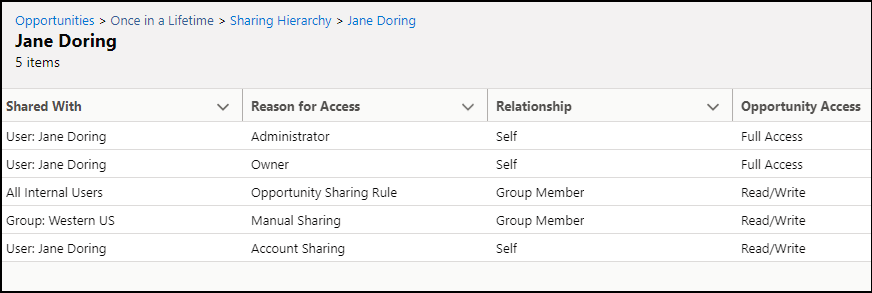
That was not all!
4. inline editing: Harness the power of inline editing in Salesforce Reports!
Simple but extremely effective - the new Inline Editing will undoubtedly be a big game changer. Whether it's text, numbers, or checkboxes - Inline Editing in Salesforce records will allow you to introduce changes to fields directly in the report view from now on. The records will be updated automatically! This feature is currently still in beta.
You can find out more about inline editing here.
5. "Recently Viewed" Lists: See custom actions now also in "Recently Viewed" lists!
How many times have you created actions for list views and couldn't figure out why it didn't show up when you clicked on the object? To be consistent with other list views, the Recently Viewed lists now finally show those custom actions that were added in the list view search layout of an object.
You can find all the information here.
6. record-triggered flows: Use ISCHANGED, ISNEW and PRIORVALUE in record-triggered flow formulas!
The formulas ISCHANGED(), ISNEW() and PRIORVALUE() can now also be used in record-triggered flows for new and updated records. This makes it easier to see when a record was created and when it was updated. This significantly increases the performance of record-triggered flows and is another argument for using Flow instead of Process Builder.










