Sharing in Lightning
I guess this is what some have been waiting for! Manual record sharing in Lightning Experience is here. In a new optimized interface, you can now share records and manage them as well -. Without having to switch to Salesforce Classic! BUT: Manual shares are only available for accounts, opportunities, customer cases, contacts, leads and custom objects. Read here read more.
This change applies to Lightning Experience in Professional, Enterprise, Performance, Unlimited, and Developer editions.
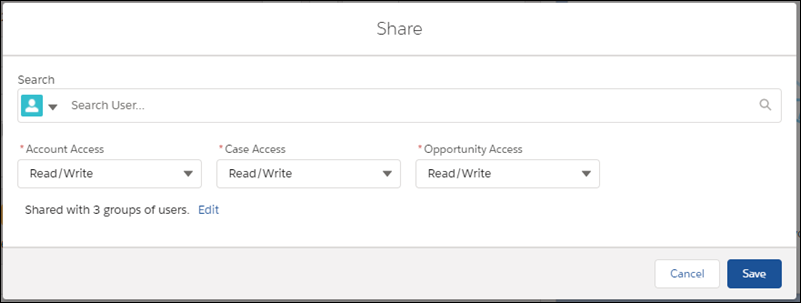
Productivity Feature: Use Lightning email templates for flow updates and more
With the new release, you can use Lightning email templates for all Salesforce automations. This saves you time and effort. The feature includes email notifications on flows, workflows, approval processes and much more. So, you don't have to use Salesforce Classic email templates in the future!
Here learn more about the Productivity Feature.
This change applies to Lightning Experience in Essentials, Professional, Enterprise, Performance, Unlimited, and Developer editions.
Flow Builder: Introduction of the global variable $Record__Prior
This feature allows you to access the previous values - the Prior Values - of a record in your Salesforce Flow. Even if you have updated that record. By introducing the global variable $Record__Prior, you gain visibility into the values of the record just before the flow was executed. Crucially, this allows you to calculate differences in flows. For example, if the amount of an opportunity changes, compare $Record. Amount with $Record__Prior. Amount. To achieve this, you can use this formula, for example:
({$!Record. Amount} - {!$Record__Prior. Amount}) / {!Record__Prior. Amount}
Read more about determining the change percentage and the $Record__Prior variable here.
This change applies to Lightning Experience and Salesforce Classic in Essentials, Professional, Enterprise, Performance, Unlimited, and Developer editions.
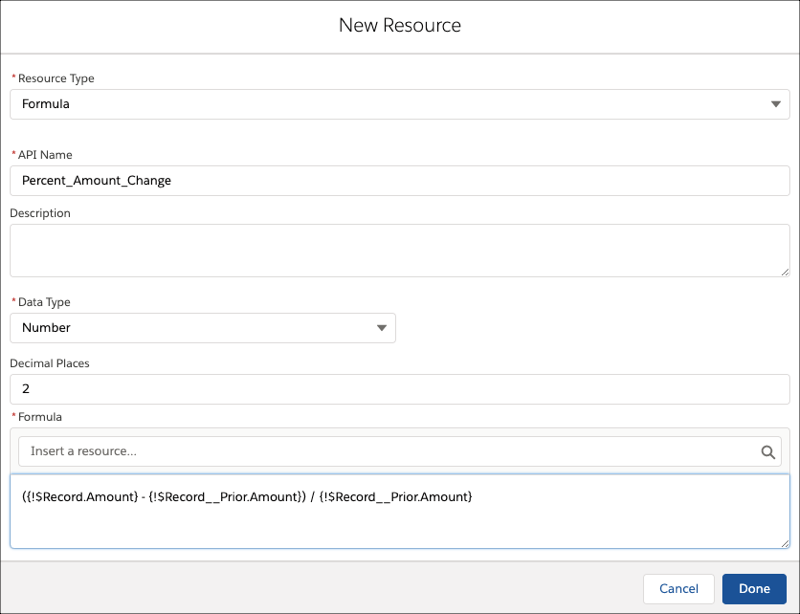
New "FIELDS()" function: inclusion of predefined field groupings in query statement
The new function of SOQL (Salesforce Object Query Language) bypasses the tedious retrieval of fields through the API call to describe the object! Before this feature you had to run a SOQL query to select all those fields about which you need information. This query often reaches or exceeds the character limit. Thanks to FIELDS() you don't have to go through the server. You save typing work and the preceding research. You can find even more information about the use of FIELDS() in here.
Lightning Components: Creating a Lightning Web Component as a Quick Action
This feature allows you to create a Lightning web component and in turn use it as a quick action pointing to the LWK. Such actions make your life easier: easy customization of headers and footers, creation of actions without user interface display. But beware! The feature is still in the Pilot phase. Here learn more about it.
This change applies to the Lightning Experience desktop version in Group, Essentials, Professional, Enterprise, Performance, Unlimited, and Developer Editions.
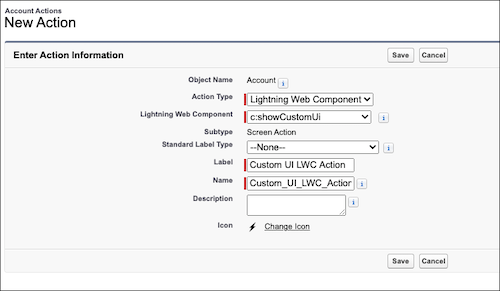
Ready for the next project? Let's talk!
We will be happy to assist you in an initial consultation.









